- The Art of Business Tech
- Posts
- ART OF CLOUD BACKUP
ART OF CLOUD BACKUP
& Going beyond just keeping your stuff safe
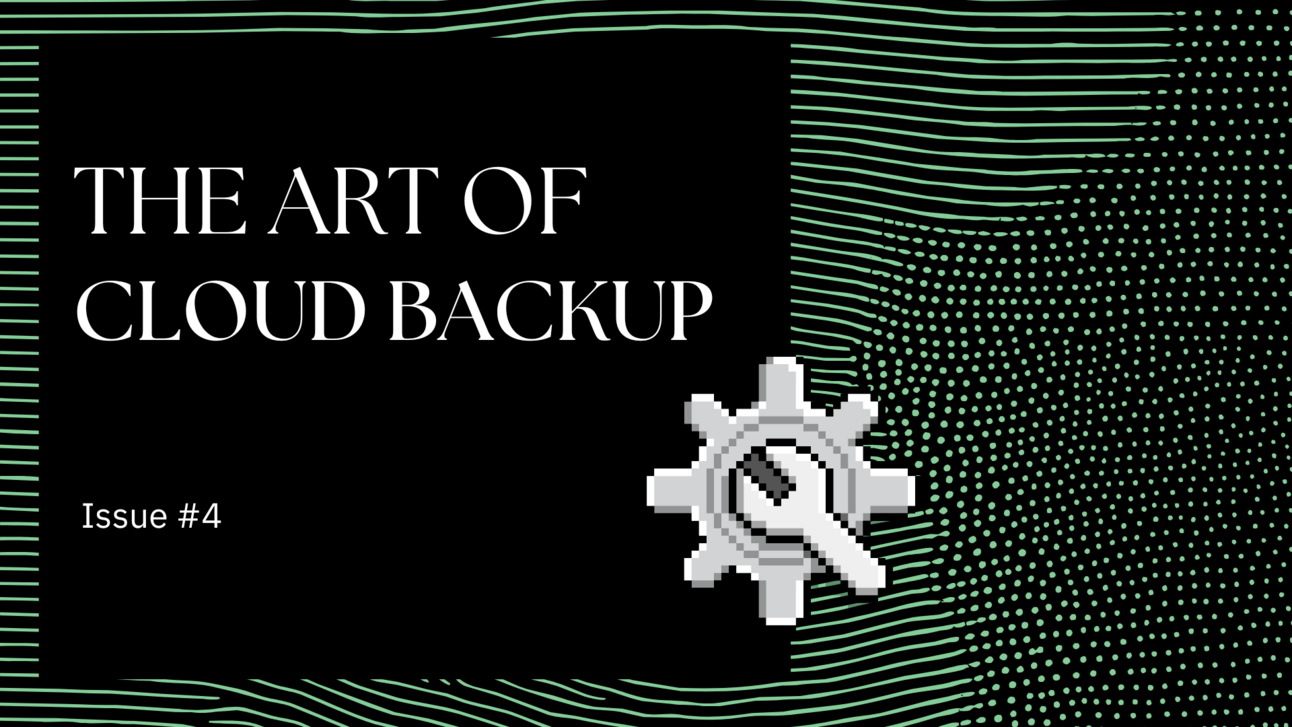
CONTEXT
There’s a myth I need to dispel. It’s this: just because you use Google or Microsoft for all your email, files, collaboration doesn’t mean it’s safe.
These platforms operate on a shared responsibility model. They’ll keep your data safe from infrastructure failures, but it’s up to you to keep it safe from hackers and rogue employees. And no.. a copy on your computer doesn’t count.
If you aren’t backing up your Google or Microsoft data…keep reading…
THE TOOL
My pick is Afi.ai, it’s cheap, simple to setup and works great without much intervention and supports both Google & Microsoft 365. You may also want to consider these options:
Features: Dropsuite provides cloud-based backup, archiving, and recovery solutions. It is designed for businesses of all sizes and offers protection for data in Google Workspace, Microsoft 365, and other platforms. The service includes automated backups, easy management, and advanced search capabilities to quickly locate and restore data.
Security: Implements strong security protocols, with data encrypted in transit and at rest. It's compliant with global regulations, making it a reliable option for businesses concerned about data compliance.
Recovery Options: Offers one-click restore options, making it simple to recover lost or corrupted data. Users can restore individual files or entire mailboxes, ensuring minimal downtime.
Features: AvePoint provides a comprehensive cloud backup solution for Microsoft 365, offering automated backup for Office 365 data, including Exchange Online, SharePoint Online, OneDrive for Business, and Teams. It features customizable backup schedules, retention policies, and detailed reporting.
Security: Focuses on data security and compliance, with policies and actions that align with global data protection regulations. Offers data encryption in transit and at rest.
Recovery Options: Provides granular restore capabilities, allowing users to restore individual items or entire datasets. It also features out-of-place restore, enabling you to restore data to different locations or users if necessary.
Don’t forget to consider any data residency requirements you might have also.
THE ART
I get it, backup is boring… but having confidence enables creativity. Seeing these tools not just as data protection solutions, but as enablers of creativity, innovation, and business continuity. Here's a few ways I’ve seen companies really get creative with their backup data and even produce revenue from it:
Storytelling with Data:
Visual Narratives: Use the data protection and archiving features to create visual narratives of the company's growth and evolution. For instance, snapshots of data or project states at different time points can be used to tell the story of a project from inception to completion.
Milestones Preservation: Use backups to preserve the milestones of creative projects, ensuring that every stage of innovation is captured and can be revisited for future inspiration or retrospectives.
Fostering a Culture of Innovation:
Risk-taking in Creativity: Knowing that data is securely backed up and recoverable, creative teams can take more risks and experiment without the fear of losing their work. This security can foster an environment where innovation is encouraged, leading to breakthrough ideas and solutions.
Collaboration without Boundaries: Use these tools to reinforce the idea that teams can collaborate and innovate without fearing data loss. Teams can work on shared documents and creative projects knowing that their collaboration efforts are safeguarded.
Integration in Art Projects:
Data as an Art Medium: Consider the backup data as a medium for digital art projects. For instance, data visualizations can turn abstract data from backups into compelling visual stories, revealing patterns and insights in a visually appealing way.
Time-lapse Projects: Use the versioning and snapshot features of these tools to create time-lapse videos of projects, showing the evolution of creative works from start to finish.
WHY IT WORKS
By integrating these cloud-to-cloud backup solutions into the fabric of creative and business processes, a company not only protects its data but also empowers its team, enhances its storytelling capabilities, and embeds a culture of innovation and resilience.
This artful approach turns a technical solution into a strategic asset that contributes to the company's creative and business outcomes.
Until next week,
Shawn
P.S. backup of data is only one layer in a comprehensive IT Security strategy.
P.P.S. maybe you’re still not sure where to start with your CRM, or how to use it best? I can help. Book a private, 45-min tech coaching session with me. Learn more and view my availability here. Spots are filling up!